Creating a new developer box
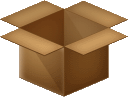
I was issued a new laptop, HP 840 G1, so needed to set up a proper development environment. The first time I set it up I manually downloaded and installed my regular dev kit. When I was upgraded to an SSD, I had to do it again so figured there must be a better way. I found Boxstarter.org would install applications similar to how Puppet and Chef work. My gist of the packages I install. It took a little bit to learn how to run Boxstarter and chose my packages, but once these are set up and running it’s fire-and-forget.
Boxstarter has a URL-based install that downloads a small application that steps through the packages in the gist that is specified in the URL. According to the documentation, the installer will use http_proxy/https_proxy environment variables if defined.
Aside from the underlying exe/msi’s for a few packages being 404’d (commented out in gist) it worked quite well!